Notion workspace and database template
Free minimal template all-in-one workspace for your notes, tasks and projects.
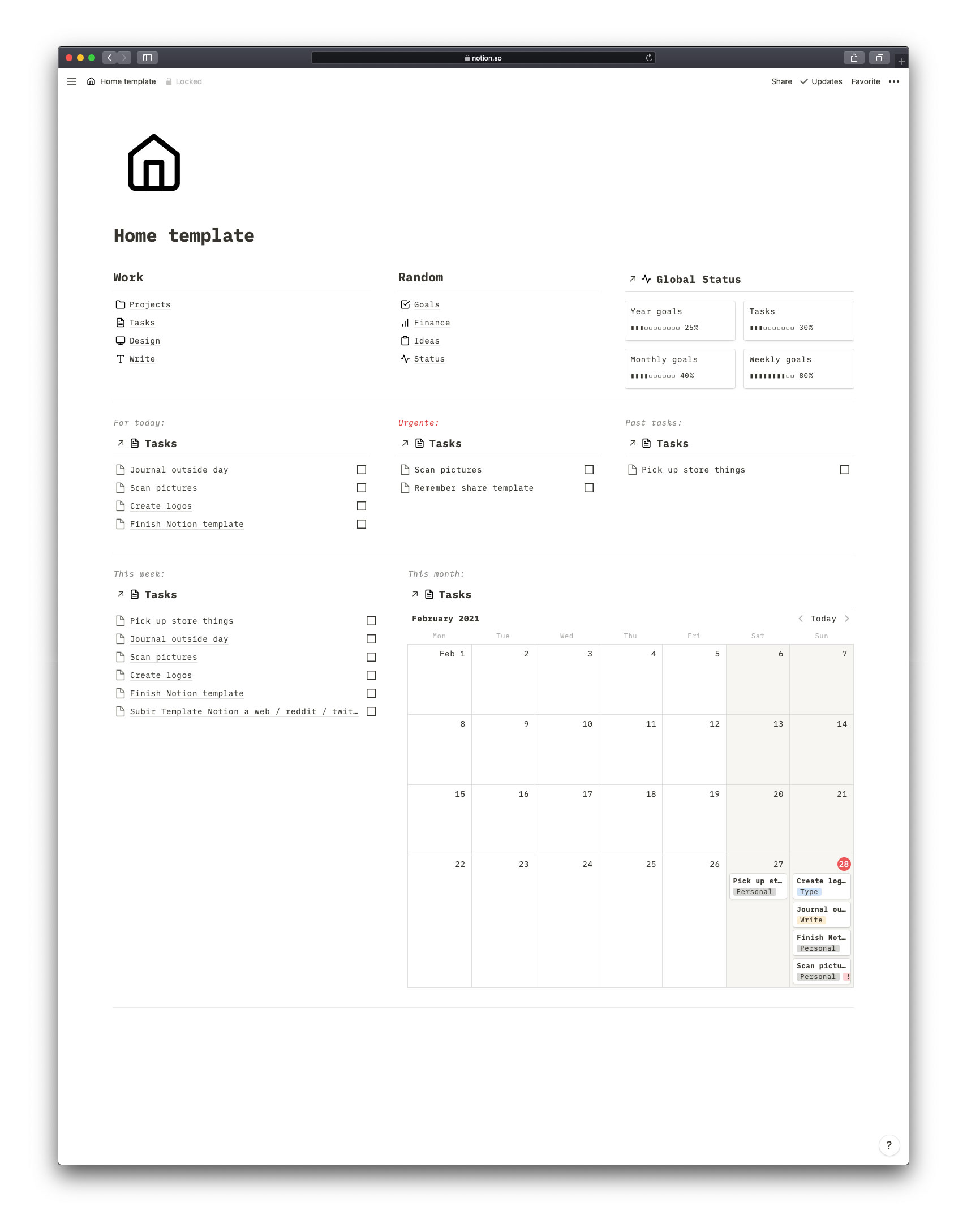
Thats my free Notion template to track your project and tasks with calendar and progress bars.
On the Home page there is a overview of all tasks to be completed arranged in tasks for Today, Urgent tasks and Past tasks that we have not been able to complete.
On the right is a Global Status with the progress bars of all the Tasks and the Goals tracking, to see at a glance how we are doing with everything.
Below are the Weekly tasks and the Calendar. Everything is interconnected so to change a task simply drag it to Today, for this week, to the Calendar or wherever you want and it will be sorted for that case.
What is Notion?
Notion is a single space where you can think, write, and plan. Capture thoughts, manage projects, or even run an entire company — and do it exactly the way you want.
Duplicate this free Notion template on the button below and if you like it, I would appreciate if you support me and share it on your social networks.
Get my Notion template
Just like a Bullet Journal, in the Goals page you can create tasks and arrange them into three periods, Week, Month and Year.
Just like the Home page, when you create a new Goal, a new task will be created and archived in this way. The only thing you have to do is to set a date. The progress bars will be automatically updated.

A Category page.
Where you can edit and create the tasks related to that category and they are filed directly with the corresponding tags.
Finance tracker
I have also created a small finance tracker to calculate cash inflows and outflows.

Task and Category page.
They are the core of this Notion template. You can sort the views by Today tasks, This Week tasks, Urgent tasks, uncategorized to see the ones that are out of order, or just see everything that is archived.
Remember that to add a new Task or Project, use the Templates I have created to save you work, below I indicate where to find them.
If you liked it and find this template useful, remember to support me in any way you prefer and share it on social networks.
Download this Notion template here.
DOWNLOAD TEMPLATERelated articles or content:
These articles, resources and/or content will help you improve and learn more about creativity and other related topics.

Artificial Intelligence or AI for Graphic Design Applications
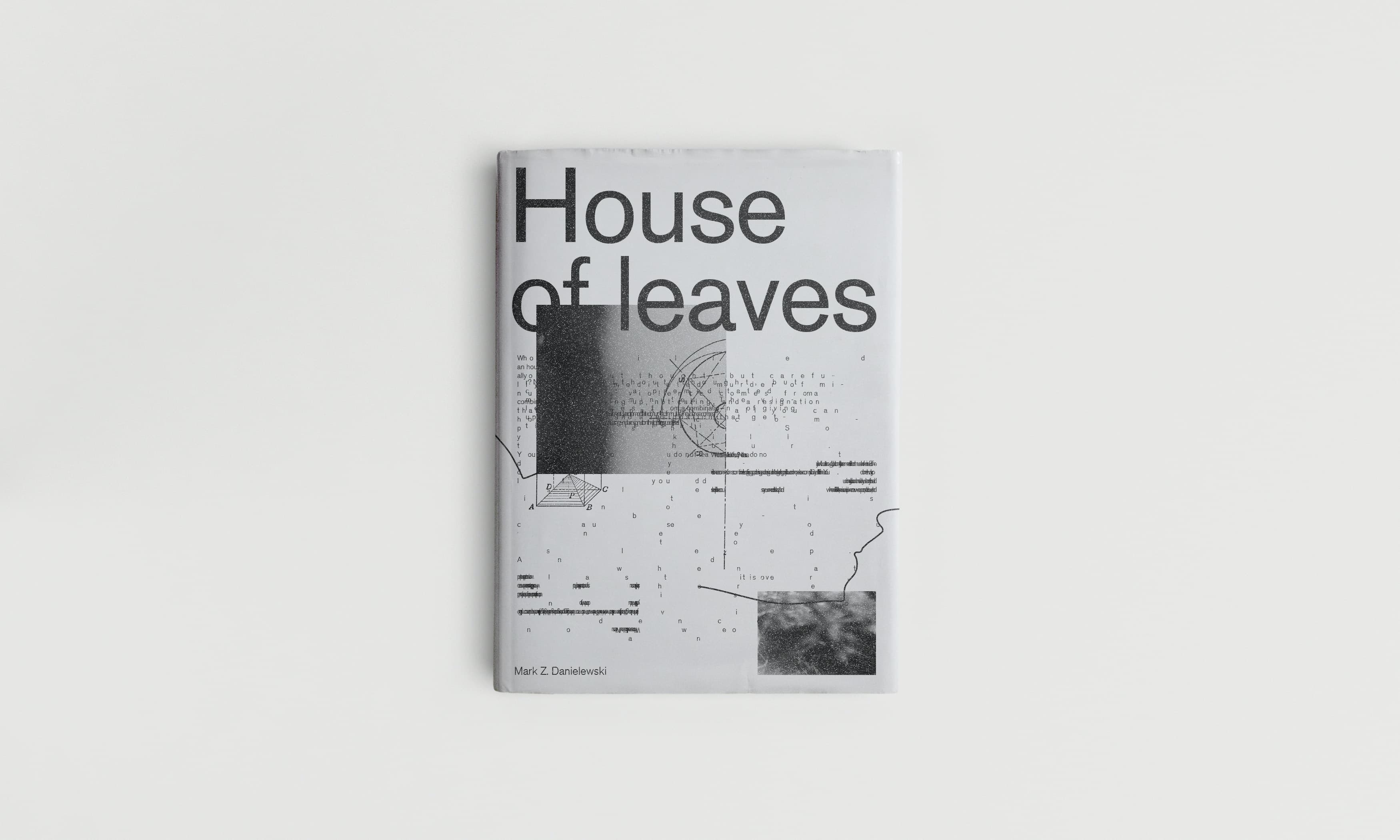
Book cover design that fits the book mood